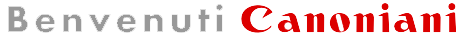- Questo topic ha 276 risposte, 42 partecipanti ed è stato aggiornato l'ultima volta 12 anni, 6 mesi fa da
 dinifra.
dinifra.
-
AutorePost
-
Giugno 9, 2010 alle 3:52 pm #1579168
Anonimo
Ospitema è possibile fare l’aggiornamento senza avere un lettore card ?
Giugno 9, 2010 alle 7:13 pm #1579209 dinifraPartecipante
dinifraPartecipanteNo, come già più volte segnalato nel thread. Il card reader serve per preparare la memory card ad essere bootable e a scriverci sopra il codice.
Giugno 9, 2010 alle 9:13 pm #1579246Riccardo78
PartecipanteHo riscontrato anche io il problema del blocco di eos utility : nel mio caso accadeva quando il numero delle foto all’interno dell CF superava il centinaio. Sono felice di dire che ho scaricato da qua http://www.4shared.com/get/275658969/59b4ce07/autoexec_autoiso_2010-04-23.html;jsessionid=B42A12452CE3F7AB5C7B5CC59D890EA1.dc210 Riccardo.
Luglio 8, 2010 alle 8:24 pm #1585355rubilio04
PartecipanteAnche sulla mia 400D gli iso partono da 16. Ho apportato la modifica sulla 400d di un mio amico comprata lo stesso giorno dallo stesso fornitore e sulla sua partono da 80. Come mai? grz
Luglio 10, 2010 alle 7:01 am #1585677Riccardo78
Partecipantecontrolla nelle impostazioni : se è attivato lo scatto senza compact flash gli iso partono da 16. in caso contrario da 80. p.s. comunque la gamma iso sotto ai 100 è inutile, a parità di tempo/diaframmi diminuendo gli iso l’istogramma è addirittura un pelo piu luminoso rispetto ai 100, quindi non funzionano.
Luglio 10, 2010 alle 4:55 pm #1585708rubilio04
PartecipanteControllato: hai perfettamente ragione! Come sempre, grazie. Comunque, ho fatto delle prove che poi posterò… bisogna lavorare di post produzione ma alla fine qualcosa la porti a casa anche a 3200 iso. Saluti
Agosto 4, 2010 alle 7:19 pm #1590858Riccardo78
PartecipanteUlteriore aggiornamento dai ragazzi di CHDK. Il grande Sergei ha rilasciato un nuovo firmware, datato 29 Maggio 2010. Rispetto all’ultimo, toglie la funzione AutoISO ritenuta troppo lenta per essere utilizzabile e aggiunge il Safety Shift. Inoltre risolve alcuni bug minori che non sto ad elencare. Definizione di Safety Shift (in inglese) : http://www.megaupload.com/?d=AD5TL45N. Buon divertimento.
Agosto 15, 2010 alle 12:15 am #1592687JeanPierree
Partecipanteio lo sto usando con soddisfazione! 😀 l’auto iso lo trovavo poco utile ma i focus pattern son una manna!
Ottobre 2, 2010 alle 1:38 pm #1603398redman
PartecipanteDopo un po di mesi che uso le nuove funzionalità sulla mia 400d devo dire che le trovo molto utili e anche io le uso con soddisfazione!!! anche se nn ho capito molto bene come si attiva e a cosa serve la funzione Safety shift,se qualcuno che utilizza questa funzione mi puo illuminare!!! Grazie!!!
Ottobre 2, 2010 alle 5:57 pm #1603416Riccardo78
Partecipantesinceramente nemmeno io ci ho capito molto caro redman. ho provato ad usarla, ma non essendoci riuscito mi sono detto: a che pro sbattersi per una funzione che non mi serve? così ho lasciato perdere. 🙂 ho installato quest’ultima versione solo perchè risolveva il problema dello scaricamento dei file con eos utility, che spesso si bloccava se le foto da copiare erano superiori al centinaio. comunque se qualcuno usa il safety shift ci faccia sapere 😉
Ottobre 10, 2010 alle 1:18 pm #1605198JeanPierree
PartecipantePerchè difficoltà? la funzione spot non è mica da poco! Qualche giorno fa ho usato iso 2000 e 2500 con soddisfazione in una condizione di luce difficile! I focus pattern non son esageratamente utili ma comunque non mi dispiacciono! 😀
Gennaio 1, 2011 alle 4:35 pm #1621764 dinifraPartecipante
dinifraPartecipanteMi era sfuggito che ne è uscita una nuova versione. A parte i miglioramenti rispetto alle versioni precedenti che ad alcuni davano instabilità varie, da segnalare la possibilità di salvare in RAW anche cob il green box. Copioincollo da un altro forum link e caratteristiche principali: Re: Eos 400d ( Rebel XTI ) « Reply #483 on: 26 / November / 2010, 07:10:31 » New Autoexec.bin http://www.mediafire.com/?k4hdcaquw5acfde autoexec_2010-11-26.rar http://www.mediafire.com/?67l3ukmgv1ec4t6 AUTOEXEC.BIN Av comp (+-6) Flash exp. comp (+-6) AEB (+-6) Safety Shift (on,off) Release Count (display count) Show ISO in Viewfinder (on,off) Color Temperature (1800-11000K) Flash (on,0ff) AF Assist Beam (on,off) Use Up and Down keys to change menu. Left and Right to change settings. Av+- to change a sign in Av comp and Flash exp comp. Av+- in Color Temperature will set temperature by preset values: 2200,3200,4000,5200,6000,7000K. Use Set to save (Av,Flash,AEB,ColorTemp.). To change ISO(100,200,400,800,1600,3200) while looking through viewfinder press left or right key. If Show ISO in Viewfinder is on new ISO will be shown in viewfinder while key is pressed (only works in Tv and M modes. I didn’t find memory location of info bar string). ISO 16,32,40,50,80 was removed. Is there any benefit from ISOs lower than 100? You can’t use it to lower Shutter speed or aperture.
Gennaio 1, 2011 alle 6:03 pm #1621770Tauro
Partecipantescusa per scaricarlo cosa bisogna fare? le versioni prima le ho sempre trovate questa no (?) [scr]
Gennaio 1, 2011 alle 6:14 pm #1621771Tauro
Partecipantefatto 🙂
Gennaio 1, 2011 alle 7:00 pm #1621779 dinifraPartecipante
dinifraPartecipanteDal function.txt del 17 12 2010: Additionnal ISO Values: “DP for changing ISO” in info screen will turn this option on or off. To set ISO: Press ISO button and set ISO to 100, 200 …1600 Then press “Direct Print” button repeatedly to set ISO. If you set ISO 100 and press Direct Print repeatedly, you will get 100->125->160->32->40->50->80->100 Others are: 200-> 250-> 320; 400-> 500-> 640; 800->100->1250; 1600->2000->2200->3200 Actual ISO Value is show on screen Spot Metering: To use spot metering, Go to metering selection screen, Then push the print button : Spot Metering is displayed on Screen within the normal Metering icon by a point Factory Menu: Go to menu, Push print button, Push menu button again twice, “Factory menu” appears There is a specific topic about this Factory Menu in forum : http://chdk.setepontos.com/index.php/topic,4171.0.html View Shutter actuation count: To view shutter actuation count, which was only viewable by canon themselves, Enter factory menu (see above), Then push print button to enter “debug mode”. After a beep, go back and set spot metering You will see the camera writing something to the CF (CF light). Eject CF, insert it into card reader, You will see a file called STDOUT.txt, Search the textfile for “Release” : there you see a number and that is the shutter count. Focus Frame pattern: How to choose Focus frame pattern: Normal use: – Press focus frame button to show FP dialog, use main dial or Up/Down/Left/Right button to choose focus point. – Press focus frame button again to close dialog. Pattern use: – Fast press focus frame button twice to show FP dialog. if you hear a beep and the dialog showed, use left, right, up, down and set buttons to change pattern (if you press the focus frame button not fast enough, the dialog not showed). – Press focus frame again to return to default canon focus frame mode. – Note that external AF assist capability (via Speedlite or ST-E2) will not work with pattern AF modes. New menus can be accessed from Info screen: Av comp (+-6) Flash exp. comp (+-6) AEB (+-6) Safety Shift (on,off) Release Count (display count) Show ISO in Viewfinder (on,off) Color Temperature (1800-11000K) Flash (on,0ff) AF Assist Beam (on,off) DP for changing ISO (on,off) To get to Info screen press menu, then disp. button. Use Up and Down keys to change menu. Left and Right to change settings. Av+- to change a sign in Av comp and Flash exp comp. Av+- in Color Temperature will set temperature by preset values: 2200,3200,4000,5200,6000,7000K. Use Set to save (Av,Flash,AEB,ColorTemp.). To change ISO(100,200,400,800,1600,3200) while looking through viewfinder press left or right key. If Show ISO in Viewfinder is on new ISO will be shown in viewfinder while key is pressed (only works in Tv and M modes). To switch quality to RAW or back to JPG in Full Auto and other Auto modes press “Direct Print” button from main screen.
-
AutorePost
- Devi essere connesso per rispondere a questo topic.