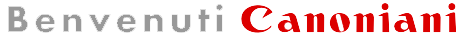- Questo topic ha 276 risposte, 42 partecipanti ed è stato aggiornato l'ultima volta 12 anni, 6 mesi fa da
 dinifra.
dinifra.
-
AutorePost
-
Marzo 6, 2011 alle 1:32 pm #1634129
inpecora
PartecipanteNon volevo irritarti. Ma proprio da questo link ho scaricato il file che ho montato sulla scheda e le sole funzionalità che vengono attuate sono quelle di cui ho detto prima. Senz’altro mi sfugge qualcosa nella procedura. Farò altri tentativi rivedendo il tutto e se non dovessi riuscirci mi accontenterò di quello che ho. Grazie comunque. [gra]
Marzo 6, 2011 alle 1:36 pm #1634132 dinifraPartecipante
dinifraPartecipanteNessuna irritazione da parte mia. Secondo me sbagli qualcosa: questo autoexec.bin dovrebbe “pesare” 19.508 byte. Può darsi che tu non riesca a copiarlo sulla scheda, confronta bene le dimensioni del nuovo e del vecchio file. Le nuove funzioni le puoi testare sulla 400D facendo, come già detto, MENU e poi DISP: ti si apre un menu prima inesistente. Qui il summary di tutte le funzionalità, in english of course:
Additionnal ISO Values: “DP Button” must be set to “Change ISO” in info screen to turn this option on. To set ISO: Press ISO button and set ISO to 100, 200 …1600 Then press “Direct Print” button repeatedly to set ISO. If you set ISO 100 and press Direct Print repeatedly, you will get 100->125->160->32->40->50->80->100 Others are: 200-> 250-> 320; 400-> 500-> 640; 800->100->1250; 1600->2000->2200->3200 Actual ISO Value is show on screen Spot Metering: To use spot metering, Go to metering selection screen, Then push the print button : Spot Metering is displayed on Screen within the normal Metering icon by a point Factory Menu: Go to menu, Push print button, Push menu button again twice, “Factory menu” appears There is a specific topic about this Factory Menu in forum : http://chdk.setepontos.com/index.php/topic,4171.0.html View Shutter actuation count: To view shutter actuation count, which was only viewable by canon themselves, Enter factory menu (see above), Then push print button to enter “debug mode”. After a beep, go back and set spot metering You will see the camera writing something to the CF (CF light). Eject CF, insert it into card reader, You will see a file called STDOUT.txt, Search the textfile for “Release” : there you see a number and that is the shutter count. Focus Frame pattern: How to choose Focus frame pattern: Normal use: – Press focus frame button to show FP dialog, use main dial or Up/Down/Left/Right button to choose focus point. – Press focus frame button again to close dialog. Pattern use: – Fast press focus frame button twice to show FP dialog. if you hear a beep and the dialog showed, use left, right, up, down and set buttons to change pattern (if you press the focus frame button not fast enough, the dialog not showed). – Press focus frame again to return to default canon focus frame mode. – Note that external AF assist capability (via Speedlite or ST-E2) will not work with pattern AF modes. New menus can be accessed from Info screen: Av comp (+-6) Flash exp. comp (+-6) AEB (+-6) Safety Shift (on,off) Release Count (display count) Show ISO in Viewfinder (on,off) Color Temperature (1800-11000K) Flash (on,0ff) AF Assist Beam (on,off) DP Button (Disabled, Change ISO, Extended AEB, Interval) Extended AEB ((3,5,7,9)Frames, (0.3-3.0)EV) Interval Time (1 to 100) To get to Info screen press menu, then disp. button. Use Up and Down keys to change menu. Left and Right to change settings. Av+- to change a sign in Av comp and Flash exp comp. Av+- in Color Temperature will set temperature by preset values: 2200,3200,4000,5200,6000,7000K. Use Set to save (Av,Flash,AEB,ColorTemp.). To change ISO(100,200,400,800,1600,3200) while looking through viewfinder press left or right key. If Show ISO in Viewfinder is on new ISO will be shown in viewfinder while key is pressed (only works in Tv and M modes). To switch quality to RAW or back to JPG in Full Auto and other Auto modes press “Direct Print” button from main screen. Extended AEB: Select “Frames” or “EV” with left or right button. Press set to go in sub menu. Set value with left or right buttons. Press set to save it. To start Extended AEB go in Drive Mode screen and press dp button. Or if “DP Button” was set to “Extended AEB” just press dp button. Interval shutter: Choose “Interval time” in info screen menu. Set “DP Button” to “Interval”. Press dp button to start shooting. Turn the mode dial to exit interval shooting.
Marzo 6, 2011 alle 1:55 pm #1634136inpecora
PartecipanteScusami ancora. Dei due link di sopra,quale dei due è quello che mi dici? Quello di cui alla prima riga è più pesante di quanto mi dici tu: è 21,7 Kb.
Marzo 6, 2011 alle 3:36 pm #1634142Riccardo78
PartecipanteIo ho usato il file del primo link e ho tutte le funzioni elencate da Francesco.
Marzo 10, 2011 alle 1:26 am #1634760Riccardo78
PartecipanteNuova versione di Sergei : Experimental release! http://www.mediafire.com/?b8th69v3u8q3bcu attivabile con la sequenza di tasti MENU + Direct Print. Inoltre è stata aggiunta la voce “Self Timer” per regolare il conto alla rovescia prima dell’autoscatto: ora è regolabile tra 2 e 30 secondi. Infine il Factory Menu è ora raggiungibile premendo MENU, 2 volte Direct Print e di nuovo MENU.
Marzo 10, 2011 alle 11:32 am #1634811 dinifraPartecipante
dinifraPartecipanteCiao Riccardo, avevo seguito anche io le ultime evoluzioni ma non ho ancora scaricato niente, come è questo nuovo menu grafico? Hai visto che c’è poi anche una versione completamente alternativa da Eduperez? Update: scaricato e installato. Comodo il nuovo menu.
Marzo 10, 2011 alle 2:33 pm #1634823Riccardo78
PartecipanteOriginariamente inviato da dinifra: Hai visto che c’è poi anche una versione completamente alternativa da Eduperez?
Questa me la sono persa!!appena ho un minuto la cerco… sembra interessante!
Marzo 10, 2011 alle 2:43 pm #1634824 dinifraPartecipante
dinifraPartecipanteMi correggo è in linea d’arrivo da Eduperez ma questa è intesa per gli sviluppatori e non contiene caratteristiche ulteriori. Sto provando lo scatto temporizzato, una cosa che mancava sulla 400D. Per attivarlo occorre impostare nel nuovo menu plus Interval time a per esempio “2” sec e DP Button a “Interval”. Per l’attivazione si preme il tasto print e la macchina inizierà a scattare foto ogni 2 secondi. Per interrompere spostare il selettore da M a Av o Tv ecc. C’è poi lo scatto differito con svariati tempi. Veramente un bel passo avanti sia nelle caratteristiche sia nella usabilità.
Marzo 10, 2011 alle 4:45 pm #1634831Riccardo78
PartecipanteConcordo con te. Però a questo punto bisognerebbe sviluppare un manuale, io alcune funzioni non le ricordo e ad onor del vero un paio mi sa che non le ho mai provate (per pigrizia/poco tempo). Se trovo il tempo quasi quasi butto giù una bozza…
Marzo 10, 2011 alle 5:42 pm #1634841 dinifraPartecipante
dinifraPartecipanteUsiamo intanto la lista delle funzionalità: Additionnal ISO Values: “DP Button” must be set to “Change ISO” in info screen to turn this option on. To set ISO: Press ISO button and set ISO to 100, 200 …1600 Then press “Direct Print” button repeatedly to set ISO. If you set ISO 100 and press Direct Print repeatedly, you will get 100->125->160->32->40->50->80->100 Others are: 200-> 250-> 320; 400-> 500-> 640; 800->100->1250; 1600->2000->2200->3200 Actual ISO Value is show on screen Spot Metering: To use spot metering, Go to metering selection screen, Then push the print button : Spot Metering is displayed on Screen within the normal Metering icon by a point Factory Menu: Go to menu, Push print button twice, Push menu button again, “Factory menu” appears There is a specific topic about this Factory Menu in forum : http://chdk.setepontos.com/index.php/topic,4171.0.html View Shutter actuation count: To view shutter actuation count, which was only viewable by canon themselves, Enter factory menu (see above), Then push print button to enter “debug mode”. After a beep, go back and set spot metering You will see the camera writing something to the CF (CF light). Eject CF, insert it into card reader, You will see a file called STDOUT.txt, Search the textfile for “Release” : there you see a number and that is the shutter count. Focus Frame pattern: How to choose Focus frame pattern: Normal use: – Press focus frame button to show FP dialog, use main dial or Up/Down/Left/Right button to choose focus point. – Press focus frame button again to close dialog. Pattern use: – Fast press focus frame button twice to show FP dialog. if you hear a beep and the dialog showed, use left, right, up, down and set buttons to change pattern (if you press the focus frame button not fast enough, the dialog not showed). – Press focus frame again to return to default canon focus frame mode. – Note that external AF assist capability (via Speedlite or ST-E2) will not work with pattern AF modes. New menus can be accessed from 400Plus screen: Av comp (+-6) Flash exp. comp (+-6) AEB (+-6) Safety Shift (on,off) Release Count (display count) Show ISO in Viewfinder (on,off) Color Temperature (1800-11000K) Flash (on,0ff) AF Assist Beam (on,off) DP Button (Disabled, Change ISO, Extended AEB, Interval) Extended AEB ((3,5,7,9)Frames, (0.3-3.0)EV Delay(On,Off) M1 M2) Interval Time (1 to 100) IR Remote Release (2sec.,Instant) IR Prox Release (on,off) Self Timer (2-30 sec.) To get to 400Plus screen press menu, then print button. Use Up and Down keys to change menu. Left and Right to change settings. Av+- to change a sign in Av comp and Flash exp comp. Av+- in Color Temperature will set temperature by preset values: 2200,3200,4000,5200,6000,7000K. Use Set to save (Av,Flash,AEB,ColorTemp.). To change ISO(100,200,400,800,1600,3200) while looking through viewfinder press left or right key. If Show ISO in Viewfinder is on new ISO will be shown in viewfinder while key is pressed (only works in Tv and M modes). To switch quality to RAW or back to JPG in Full Auto and other Auto modes press “Direct Print” button from main screen. Extended AEB: Select “Frames” or “EV” with left or right button. You can also set 2 sec delay before first image. There are also times M1 and M2 – “30”, “15”, “8”, “4”, “2”, “1”, “0.5”, “1/4″,”1/8″,”1/15”, “1/30”, “1/60”, “1/125”, “1/250”, “1/500”, “1/1000”, “1/2000″,”1/4000”. Press set to go in sub menu. Set value with left or right buttons. Press set to save it. To start Extended AEB go in Drive Mode screen and press dp button. Or if “DP Button” was set to “Extended AEB” just press dp button. For use in Manual mode it uses alternative approach – it takes 1 image per EV between times set in M1 and M2 values. Interval shutter: Choose “Interval time” in info screen menu. Set “DP Button” to “Interval”. Press dp button to start shooting. Turn the mode dial to exit interval shooting. IR Remote Release: Instant release for RC-5 remotes which have only 2 second shutter release delay. IR Prox Release: Wave your hand two times in front of IR sensor which located under Viewfinder eyepiece to take a picture. Self Timer: Self timer shutter release from 2 to 30 seconds.
Marzo 11, 2011 alle 3:26 pm #1634998Riccardo78
Partecipanteun chiarimento sulla funzione Extended AEB : – FRAMES imposta il numero di scatti della forcella – EV imposta la distanza in stop tra gli scatti – DELAY imposta il ritardo in secondi tra la pressione del tasto di scatto e la prima foto – M1 e M2 cosa fanno?? mi sembra di capire che si usino per limitare i tempi di scatto tra un valore minimo ed un massimo, o sbaglio?
Marzo 11, 2011 alle 4:15 pm #1635016 dinifraPartecipante
dinifraPartecipanteIo non lo so però avevo letto qualcosa sul forum CHDK che però da ieri pomeriggio è down. Non so cosa abbiano fatto, forse hanno violato qualcosa di grosso 😉
Marzo 13, 2011 alle 1:29 pm #1635314cccp77
Partecipanteciao, ho provato a cercare una guida per provare questo firmware ma non la trovo, potete aiutarmi? Ho una KINGSTON da 16gb secondo voi posso metterlo li?? grazie
Marzo 13, 2011 alle 1:37 pm #1635315 dinifraPartecipante
dinifraPartecipanteSi la puoi usare la scheda da 16Gb. Le guide le trovi scorrendo il presente thread oppure a questo esterno in inglese: http://photography-on-the.net/forum/showthread.php?t=742806
Marzo 13, 2011 alle 4:05 pm #1635345Riccardo78
Partecipante@dinifra ho visto che il forum chdk funziona di nuovo, grazie per aver chiesto delucidazioni sulla funzione Ext.AEB 😉 Tempo permettendo in pochi giorni dovrei riuscire a completare la prima bozza di manuale in italiano.
-
AutorePost
- Devi essere connesso per rispondere a questo topic.