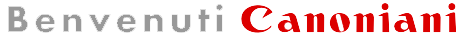- Questo topic ha 276 risposte, 42 partecipanti ed è stato aggiornato l'ultima volta 12 anni, 5 mesi fa da
 dinifra.
dinifra.
-
AutorePost
-
Agosto 18, 2011 alle 9:59 pm #1662188
 dinifraPartecipante
dinifraPartecipanteIn generale conviene ma se non te la senti lascia perdere. I vantaggi consistono nel fatto che nel corso del tempo i produttori correggono bug e inseriscono nuove caratteristiche. Se tu ti trovi bene con la versione e non hai riscontrato difetti, lascialo pure cos
Novembre 14, 2011 alle 12:53 am #1677939 dinifraPartecipante
dinifraPartecipanteNuova versione firmware hackerato per la 400D. Qui per scaricarla: http://code.google.com/p/400plus/wiki/UserGuideItalian
Novembre 14, 2011 alle 12:55 am #1677940JeanPierree
PartecipanteStrafantastica notizia! Lo aggiorno stanotte stesso :p Grazie mille della segnalazione!!!!!
Gennaio 23, 2012 alle 11:00 pm #1690953Riccardo78
PartecipanteIo ho un problema a visualizzare il menu di quest’ultima versione. il manuale dice di premere DP quando si è all’interno del menu standard della fotocamera, ma non succede nulla. Se invece premo DP con la macchina in standby entro nel menu “Parameters” dove ci sono gli AutoISO, Iso intermedi, Compensazione AV…è normale?? EDIT: Mi rispondo da solo: è normale. La guida in italiano non si riferisce all’ultima versione di firmware in cui il menu si attiva (appunto) premendo il tasto DP dalla “home” non dal menu standard della fotocamera. Comodissimo l’hacking della modalità A-DEP che permette di richiamare con due click le impostazioni memorizzate in precedenza alla stregua delle modalità personalizzabili C1, C2, C3 delle fotocamere di fascia superiore.
Aprile 24, 2012 alle 4:54 pm #1706531 dinifraPartecipante
dinifraPartecipanteUltime novità, i ragazzi si sono dati da fare nelle ultime settimane. La versione attuale è la seguente: 20120415-4 Fixed a bug (options not being saved when leaving the menu) introduced in 20120415-3. preceduta da queste che vi riporto per completezza: 20120415-3 Fixed a typo. Fixed a bug when closing the menu. Fixed the AF dialog when pressing DISP. 20120415-2 Fixed a bug in the page navigation. 20120415-1 Updated Russian translation. Fixed a bug in the page reordering submenu. Scaricabile da: http://code.google.com/p/400plus/ Vi dico soltanto questa: CALCOLATORE PROFONDITA’ DI CAMPO! Vi riporto in inglese le ultime e ghiotte novità: Long Exposure Calculator¶ The long exposure calculator is a tool created to help the photographer quickly determine the exposure time required by a particular scene. The idea behind the long exposure calculator is that you can quickly measure a scene using a high ISO and a large aperture, then lower the ISO value and reduce the aperture, but increase the exposure time accordingly. For example, let’s suppose we want to photograph a night scene; we decide to use the lowest possible sensitivity (ISO100), to avoid noise, and a relatively closed aperture (f/8), to get the depth of field we need. Using those parameters, the exposure time needed may easily overpass 30 seconds, and thus we cannot use the camera to make a reliable measurement. But we can temporarily select a high sensitivity and large aperture (ISO1600 and f/2.8, for example), measure the scene, and determine we would need a 15-second exposure with those parameters. Then we enter the long exposure calculator, lower the ISO value to 100, and close the diaphragm to f/8; the Ev indicator will display a value if -9, meaning that with the current parameters the exposure is 9 stops below the measured value. We can now increase the exposition time until the Ev indicator goes back to 0, meaning the current parameters would result in the same exposure than we had at the beginning; in our case, that means raising the exposure time from 15 seconds to 32 minutes. Finally, just press “Apply” to configure the camera with these parameters, and launch the long exposure script. NOTE: The long exposure calculator will only apply the values presented on the display when the exposure time (Tv) is one minute or longer; for shorter exposure times, the “Apply” button will simply be inactive. TIP: If you plan to use a ND filter, you can measure the scene without the ND; then enter the long exposure calculator and adjust the exposure to get an Ev result inverse to the value of the ND filter. For example, assuming we have an ND8 filter (8 steps of light reduction): if the camera measures 1/120s f/4.0 ISO1600 without the filter, then select 2′ f/8.0 ISO100 to achieve a Ev of +8. DOF Calculator¶ The DOF Calculator can help determine the depth of field of a scene, or the range of distances that will be photographed as sharp; for more information about this concept, please visit DOF Master. After entering the DOF Calculator, set the focal length of your lens, the aperture you are using, and the distance from the camera to the subject. The script will then display the near and far distances of acceptable sharpness. You can now change the aperture and / or the focusing distance until the depth of field displayed matches the part of your scene that you deem as important and want to remain in-focus. When the “Max. DOF (m)” entry displays “INF!”, the hyperfocal distance has been reached, and thus everything from the near distance of acceptable focus up to the infinity will be sharp. ISO AEB Camera will make a photograph for each ISO configured. You probably want to set the camera to M mode prior to using this script. Extended AEB¶ This script performs the same task as the standard AEB option from the camera, but with a few nice enhancements: Up to 9 shots may be specified. The separation between shots is configurable up to +-6 EV. The camera will take all the shots in a sequence, automatically. User can specify the direction of the sequence. Supposing a configuration of 5 shots at 1EV separation, this is how each direction is supposed to work: +/- : One photo at current EV, and the rest above and below it: 0EV, +1EV, -1EV, +2EV, -2EV. + : One photo at current EV, and the rest above it: 0EV, +1EV, +2EV, +3EV, +4EV. – : One photo at current EV, and the rest below it: 0EV, -1EV, -2EV, -3EV, -4EV. In ‘M’ mode with the aperture value set to BULB, this script will fire the camera as many times as needed (in this mode, the number of shots configured is irrelevant), with shutter speeds ranging from the “Bulb min:” value to the “Bulb max:” value, separating each shot by the “Step (EV)” value. Notice also that exposure times as long as 32 minutes can be used in this mode.
Aprile 24, 2012 alle 5:04 pm #1706532 singentaPartecipante
singentaPartecipantegrazie!
Agosto 17, 2012 alle 10:51 pm #1725670 dinifraPartecipante
dinifraPartecipanteCorretto il link del mio precedente post http://code.google.com/p/400plus/
-
AutorePost
- Devi essere connesso per rispondere a questo topic.