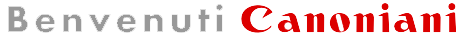- Questo topic ha 4 risposte, 4 partecipanti ed è stato aggiornato l'ultima volta 8 anni, 7 mesi fa da
drivercenters.
-
AutorePost
-
Settembre 3, 2015 alle 12:21 am #1839097
 luca76Partecipante
luca76PartecipanteBuona sera
da circa un paio di mesi ho aggiornato in un centro specializzato la mia 5D da quella volta ho sempre scattato ma mai scaricato le immagini sul Mac
ora sto provando in continuazione solo che macchina e programma non si parlano….ovvero la schermata utility resta “morta” ovvero le icone di scaricamento non si contrastano.Sembra che il programma mi dicesse NESSUNA FOTOCAMERA COLLEGATA.Se cerco di avviare il download il programma si bloccagrazie a tutti
Settembre 4, 2015 alle 12:40 am #1839153 TrysteroPartecipante
TrysteroPartecipanteHai provato a reinstallare o aggiornare il software Canon?
http://www.canon-europe.com/support/consumer_products/products/cameras/digital_slr/eos_7d.aspx?type=download&softwaredetailid=tcm:13-1256277
Sì, la pagina è quella della 7D, ma il software dovrebbe essere lo stesso.
Anche perché se vai sulla 5D stranamente compaiono solo tre aggiornamenti:
http://www.canon.it/support/consumer_products/products/cameras/digital_slr/eos_5d.aspx?type=download&language=&os=OS%20X%2010.10%20(Yosemite)Io comunque non ho mai usato questo metodo. Ho sempre usato un lettore di schede con collegamento USB.
____________________________________
P.S. però è vero, la 5D non compare tra i modelli compatibili con l’aggiornamento datato marzo 2015.
Probabilmente la versione giusta è quella che si trovava sul CD originale di installazione. Se non l’hai più puoi scaricare l’immagine-disco “EOS Digital Solution Disk Software 29.1A for Mac OS X (For users who cannot use the bundled CD)” dalla stessa pagina Canon:
http://www.canon-europe.com/support/consumer_products/products/cameras/digital_slr/eos_7d.aspx?type=download&page=1
E anche da qui:
http://www.canondriver.net/tag/eos-utility-2-14-10b-updater-for-mac/Giugno 29, 2016 alle 9:49 am #1851113konicasupport
PartecipanteThe $349 Canon Color imageClass MF624Cw $349 http://www.konicasupport.com/2016/04/konica-minolta-bizhub-215-driver-free-download.html shading laser multifunction printer (MFP) http://www.hpdriverdownloads.com/2016/03/hp-deskjet-3630-driver-download.html conveys a blend of components and abilities—most prominently a low cost and low paper limit—that make it engaging for individual use or for use in a small scale office. Be that as it may, it’s sufficiently huge to appear as though it ought to be in a little office or workgroup. Whether you think of it as a decent (allegorical) fit for your you have http://supportsdriver.com/2015/08/canon-pixma-mx922-driver-download.html accessible. Every one of the three printers offers a comparative paper limit, with a 150-sheet primary plate, which is sufficient for most individual use, yet constrains every one of them to light obligation http://www.canonsupportus.com/2016/05/canon-i-sensys-lbp6030-driver-download.html for shared use. Both the MF624Cw and the HP M277dw http://www.samsungsupportus.com/2016/06/samsung-scx-4521f-drivers-download-free.html include single-sheet manual nourishes, so you can print little print employments on an alternate paper stock without swapping out the paper
Giugno 29, 2016 alle 9:51 am #1851114konicasupport
PartecipanteThe MF624Cw http://supportsasus.com/asus-a540sa-driver-download/ falls some place http://www.sonysupports.com/2016/04/sony-vaio-fit-15e-svf1532acxb-driver.html between the two HP models in other key elements also. It improved on our tests for rate http://www.toshibadriverdownload.com/2016/04/toshiba-tecra-a50-c-drivers-download.html and content quality than the http://www.autotoprelease.com/ HP M177fw, contrasted and both HP MFPs, is its mass. It’s greater than either, and it’s the one and only of the three that is sufficiently substantial that moving it into spot is best done by two individuals.http://www.acersupportus.com/2016/03/acer-aspire-es1-431-driver.html
Luglio 26, 2016 alle 5:59 pm #1851792drivercenters
PartecipanteThe MB2020 print, copy, check, and fax. This measuring 10.3 by 18.3 by 18.1 inches (HWD) and weighs 25.4 pounds. Limit of 250 sheets of paper, which should be sufficient for most SOHO clients to whom http://www.lexmarksupports.com/2016/07/lexmark-x1270-driver-free-download.html focused on the printer. In any case, with just a solitary paper plates, and there are no additional decisions for this model, you need to swap paper every time you need to change the paper size or stock. Bunch Maxify MB2320 Small Office Wireless Inkjet All-in-One Printer, one stage in line Maxify, this settles to upgrade the limit of the standard 500 sheets, http://www.brothersupportus.com/2016/07/brother-hl-2140-driver-free-download.html split between the two plates 250 sheets. A venture duplexer for twofold sided printing comes standard with MB2020. The above MB2020 is a letter-size flatbed, despite 50-sheet feeder is modified records (ADF). The 2.5-inch, non-touch LCD shading is controlled by the catch, other than these four rocker with a catch in. Diverse Maxify MFP has a touch screen LCD. Alphanumeric Keypad allows you to enter a fax http://www.epsondriverdownload.com/2016/07/epson-wf-2540-driver-download.html number and other information. Bundle Maxify MB2020 Wireless Inkjet Small Office All-in-One Printer MB2020 is AirPrint-faultless, then joining the interface Maxify Cloud Link, which allows you to trade the report isolated to Evernote, Dropbox, Google Drive, and onedrive (in the past SkyDrive) Special of screen printers, and additional print pictures from your online photo assembling, the configuration of the work environment, and it was only the tip of the frigid mass, even without a PC. It similarly underlies the Google Cloud Print, which allows you to send the report to your printer from the Web-related PC, PDA, or gadget. You can in like manner print and yield photos or records from your phone with http://www.autotoprelease.com/ applications Maxify Printing Solutions exhibited on it. MB2020 thing quality general to some degree above customary for inkjet, better than the ordinary substance, a little not amazingly incredible outlines, and photographs of run of the mill. Fresh substance for inkjet, and should be fine for some different records other than requiring minimal substance style. By setup, the most vital show pieces of information of milkfish (case standard striations). Less lines were everything aside from lost in two depictions. Various representations showed dithering as graininess. outline quality is fine for most associations tap into, in any case, I would yield to utilize them to the over the top decision of individuals I was endeavoring to spur. By far most of my photos are printed with the MB2020 is about the quality that you would suspect from drugstore prints. Our monochrome test photo showed to some degree shading, and there is some loss of reasons for eagerness for the delightful zone in the mold. Operational costs, the costs and results of Canon’s figures speak to its cartridge, 2.7 http://www.konicasupport.com/2016/05/konica-minolta-190f-drivers.html pennies for every monochrome page and 8 pennies for each page of shading. They are low in inkjet at a cost, especially the cost of shading. Despite the way that it was a little MFP capable, who missed the mark concerning MB2020 http://www.hpdriverdownloads.com/2016/03/hp-deskjet-3630-driver-download.html Canon MB2320 Maxify, without the Ethernet limit and touch screen, has only half the very pinnacle of 500-sheet paper, and less to some degree in speed as well. Unless you http://www.toshibadriverdownload.com/2016/04/toshiba-tecra-a50-c-drivers-download.html can get MB2020 at shockingly low regard, Canon MB2320 is unmistakably a predominant game-plan. The MB2020 has lower working costs than the Editors’ Choice Epson WorkForce WF-3640, however has a lower limit of papers (WF-3640 takes up to 400 sheets), and Epson MFP does not have a Wi-Fi Direct and duplexing ADF. Standard Maxify MB2020 Small Office Wireless Inkjet All-in-One Printer comes in (to some degree) cut down http://supportsasus.com/asus-a456uf-driver-download/ the costs instead of take after the model that most diminishments with Canon’s new Maxify and surrenders a couple portions to arrive. Unless you can get MB2020 at huge worth rot, regardless, in purchasing it you may extra and pound senseless.
-
AutorePost
- Devi essere connesso per rispondere a questo topic.